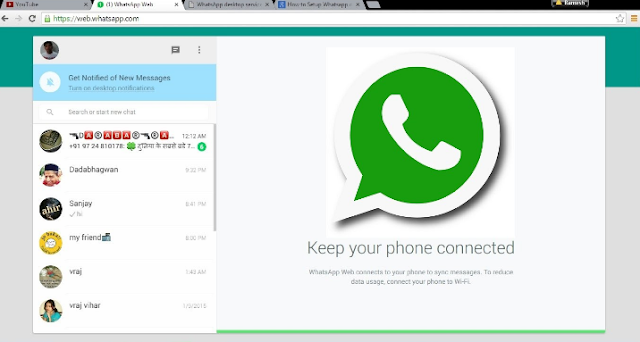Chromium Browser Gratis terbaru offline installer, Apabila kita sebelumnya mungkin mengenal google Chrome, Dan sekarang kita mengenal Chromium.
Sebenarnya cikal bakal google Chrome adalah Chromium, dimana Chromium adalah browser Opensource nya, kemudian di ciptakanlan sebuah browse bernama Google chrome.
Chromium juga merupakan browser, dengan Kesederhanaanya, Chromium memiliki kecepatan browsing lebih baik.
dan Chromium kembali menjadi browser pilihan alternatif selain Google Chrome. ( walaupun bersifat Source nya browser tapi tetap masih bisa di gunakan, karena Kepolosanya, banyak yang memilih Chromium sebagai browser setelah google chrome )
Chromium ibarat seseorang yang masih polos, belum mengenal, siapa-siapa.
Namun , Ketika Chromium telah di kenal developer. Chromium di percantik, di poles, ibarat sebelumnya belum mengenal salon, sekarang telah mengenal salon, seperti: Google Chrome ( yang memang Chromium Source Code dari google, dan Menciptakan browser andalanya Google chrome ) , browser lainya yang merupakan hasil polesan dari Chromium adalah , Comodo Dragon Browser, Rockmelt Browser, Maxthon Browser,
Secara tampilan antarmuka, seperti yang telah di jelaskan di atas, Chromium memiliki tampilan Polos seperti google Chrome, ( Chromium juga sudah support dengan Extention nya google chrome )
Berniat mencoba.
Size : 35 Mb
versi x86 | 32 Bit
direcLink
=> Chromium Browser 51.0.2665.0 Terbaru Download Google Drive
Size : 40 Mb
Versi x64 | 64 Bit
direcLink
=> Chromium Browser 51.0.2665.0 Terbaru Download Google Drive
Sebenarnya cikal bakal google Chrome adalah Chromium, dimana Chromium adalah browser Opensource nya, kemudian di ciptakanlan sebuah browse bernama Google chrome.
Chromium juga merupakan browser, dengan Kesederhanaanya, Chromium memiliki kecepatan browsing lebih baik.
dan Chromium kembali menjadi browser pilihan alternatif selain Google Chrome. ( walaupun bersifat Source nya browser tapi tetap masih bisa di gunakan, karena Kepolosanya, banyak yang memilih Chromium sebagai browser setelah google chrome )
Chromium ibarat seseorang yang masih polos, belum mengenal, siapa-siapa.
Namun , Ketika Chromium telah di kenal developer. Chromium di percantik, di poles, ibarat sebelumnya belum mengenal salon, sekarang telah mengenal salon, seperti: Google Chrome ( yang memang Chromium Source Code dari google, dan Menciptakan browser andalanya Google chrome ) , browser lainya yang merupakan hasil polesan dari Chromium adalah , Comodo Dragon Browser, Rockmelt Browser, Maxthon Browser,
Secara tampilan antarmuka, seperti yang telah di jelaskan di atas, Chromium memiliki tampilan Polos seperti google Chrome, ( Chromium juga sudah support dengan Extention nya google chrome )
Berniat mencoba.
Size : 35 Mb
versi x86 | 32 Bit
direcLink
=> Chromium Browser 51.0.2665.0 Terbaru Download Google Drive
Size : 40 Mb
Versi x64 | 64 Bit
direcLink
=> Chromium Browser 51.0.2665.0 Terbaru Download Google Drive